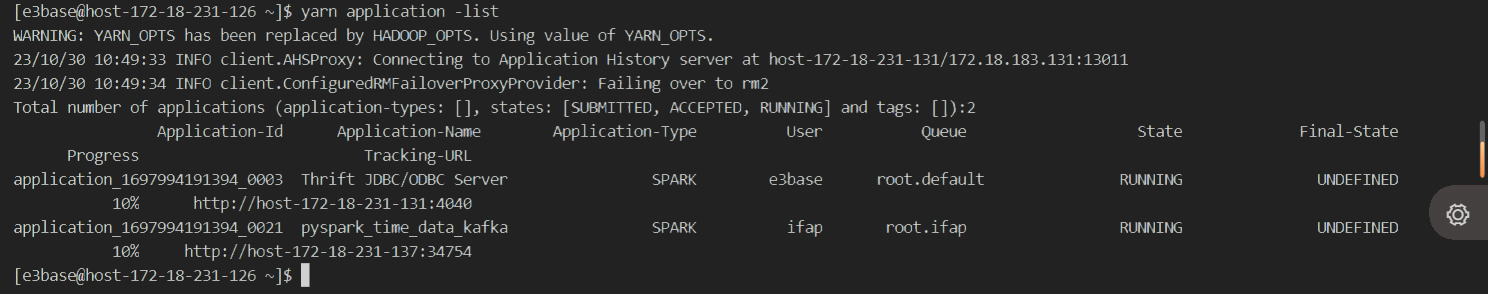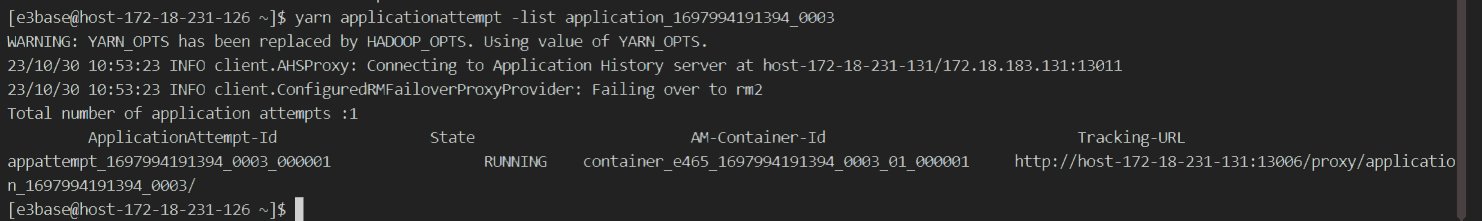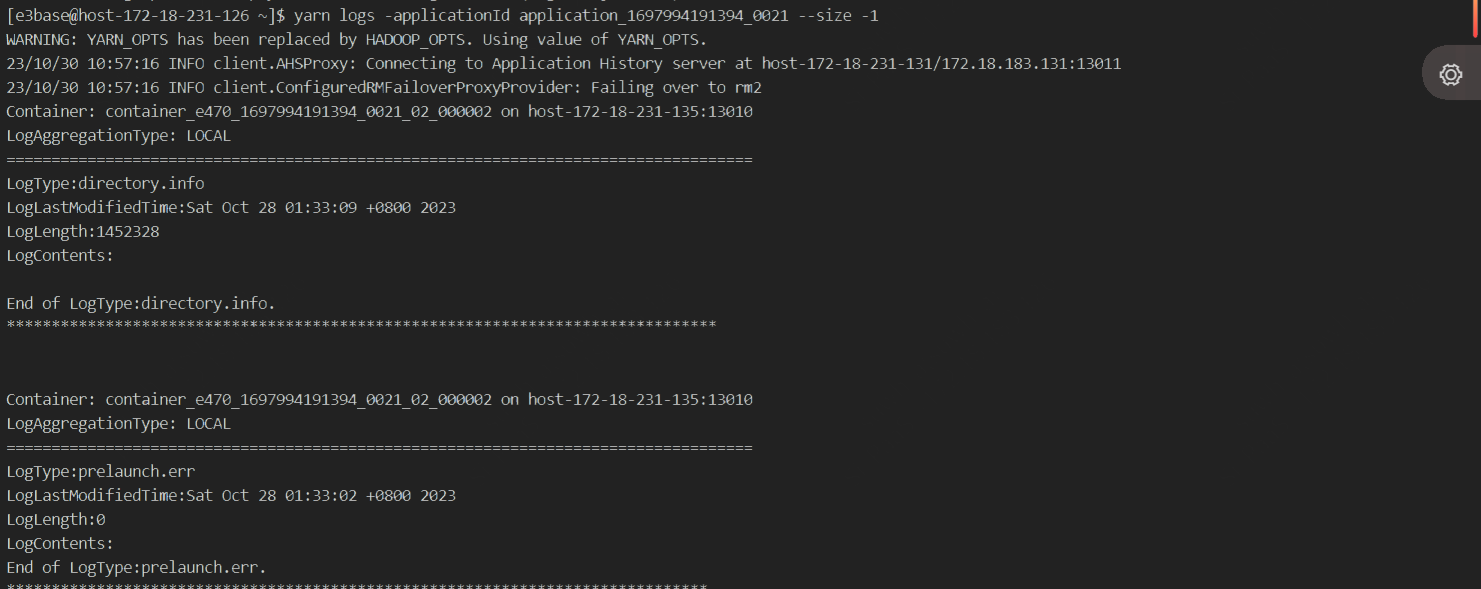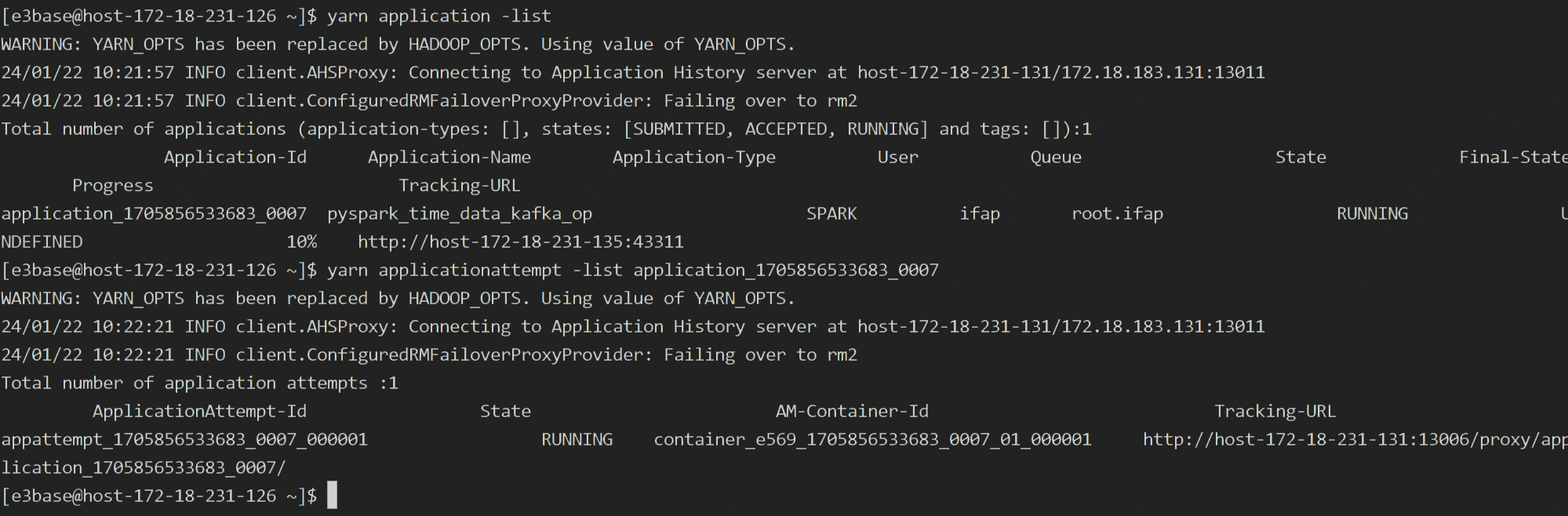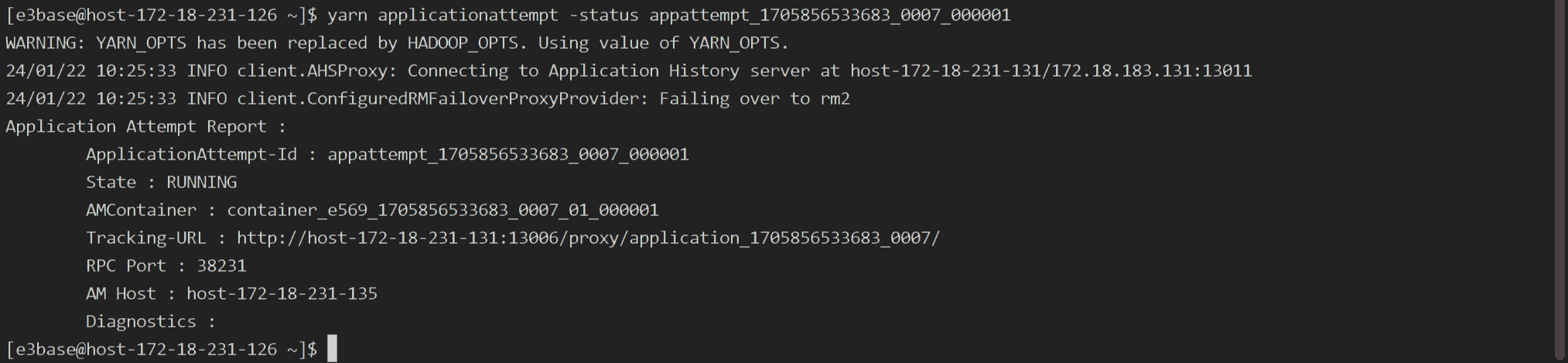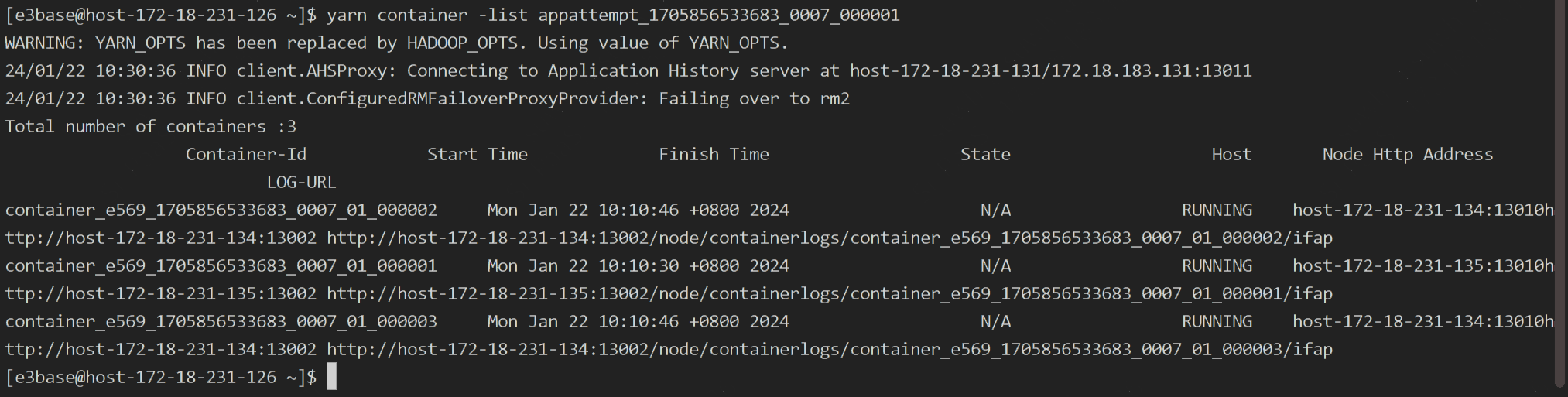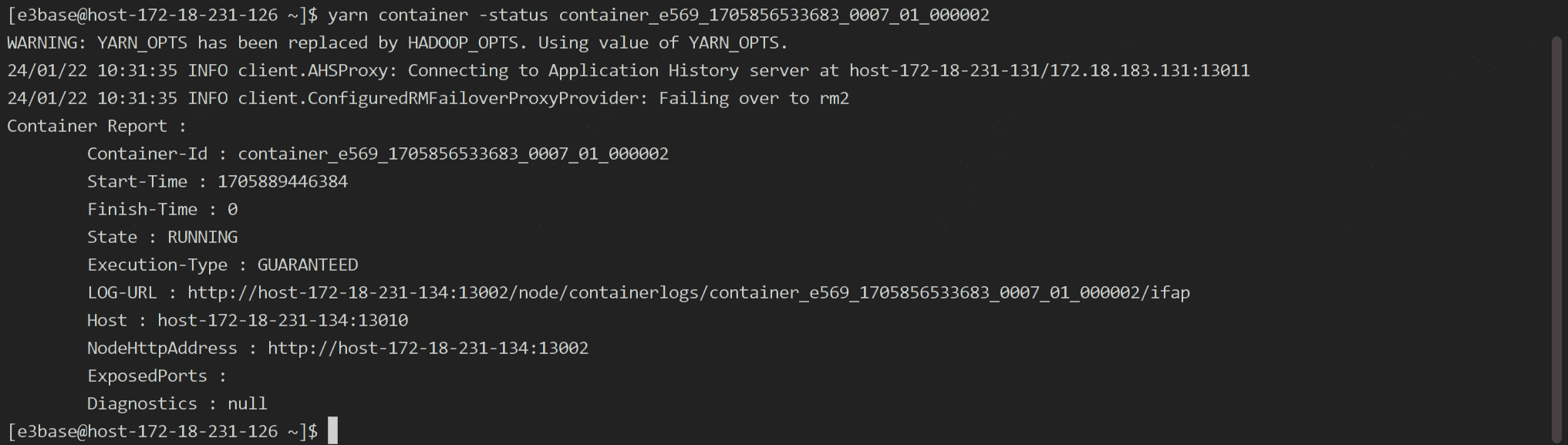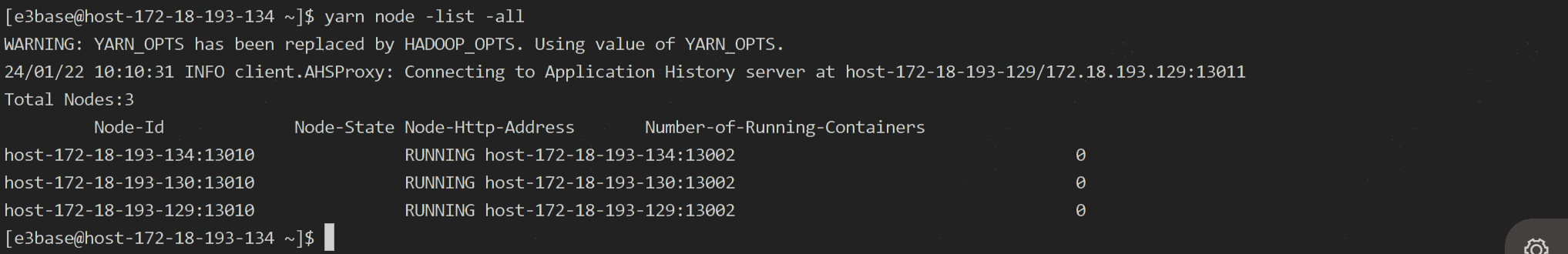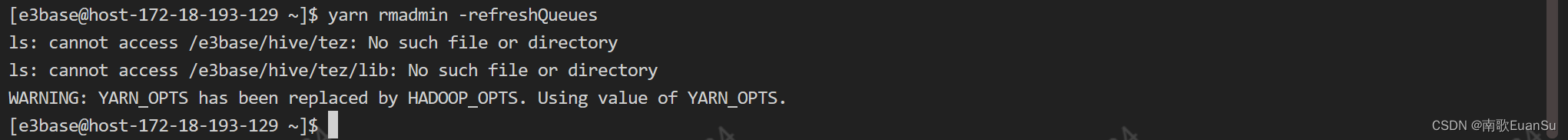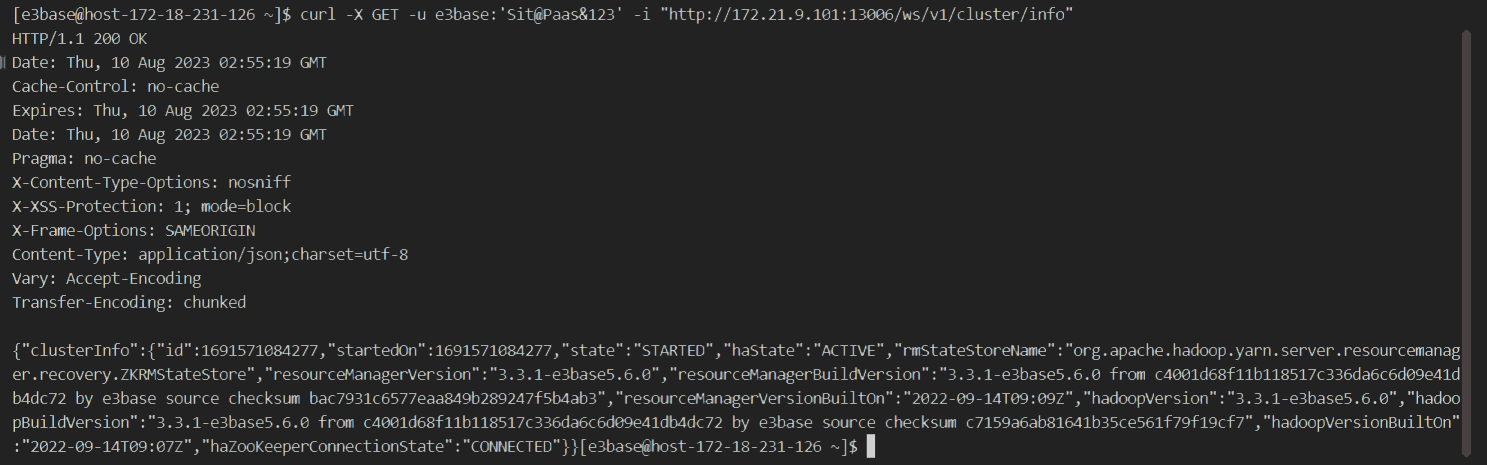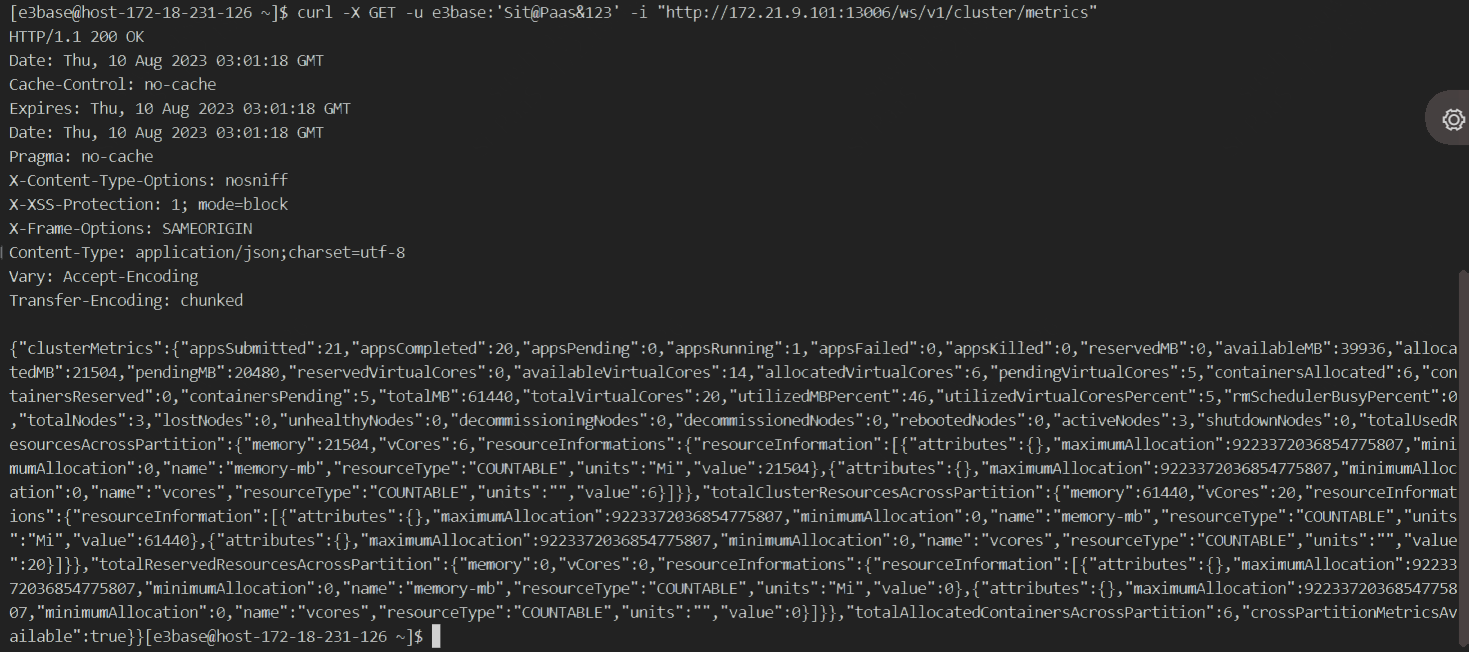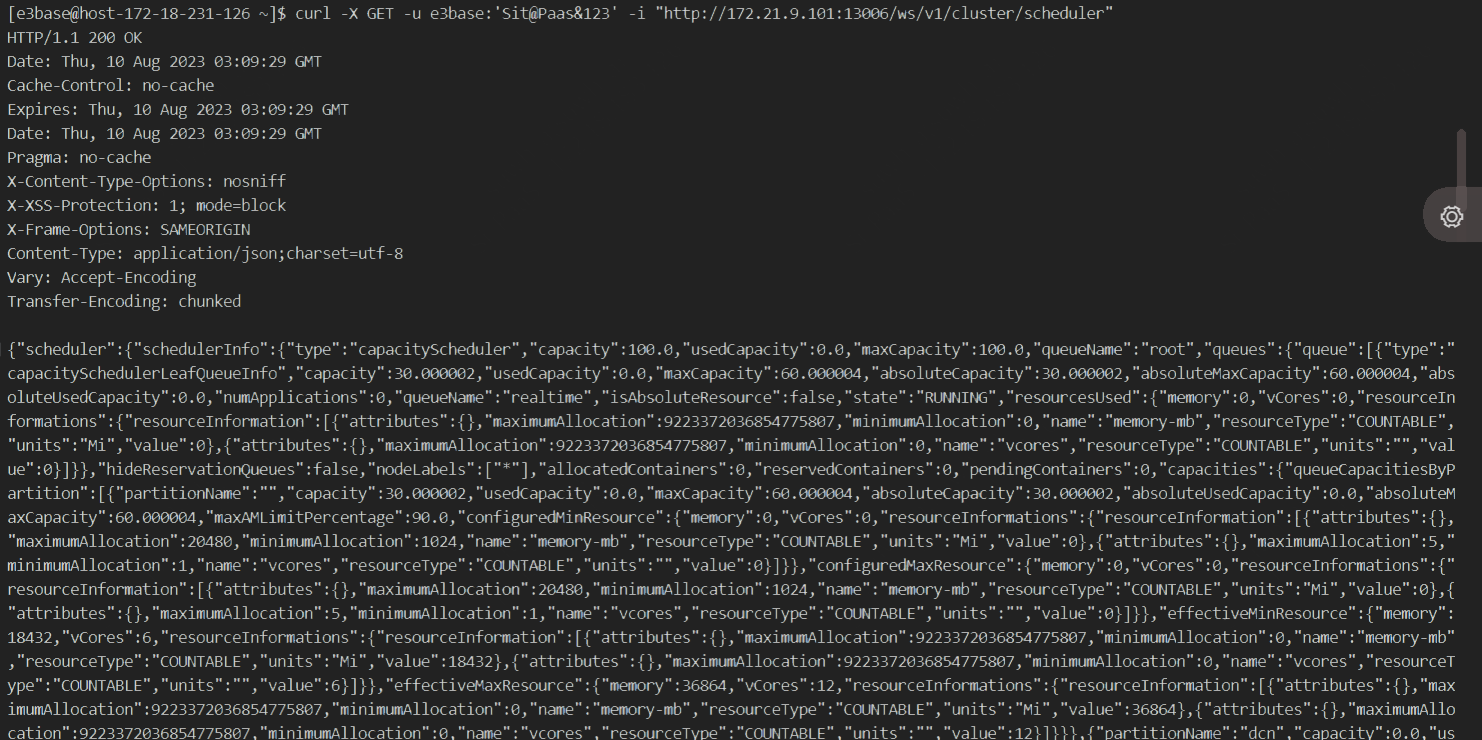| 【大数据】YARN常用命令及Rest API | 您所在的位置:网站首页 › hadoop api中文版 › 【大数据】YARN常用命令及Rest API |
【大数据】YARN常用命令及Rest API
|
YARN
1.YARN常用命令
1.1 作业
命令说明yarn application -list列出所有的applicationyarn application -list -appStates [ALL、NEW、NEW_SAVING、SUBMITTED、ACCEPTED、RUNNING、FINISHED、FAILED、KILLED]根据application状态过滤yarn application -kill [applicationId]Kill掉application
查看所有任务 yarn application -list
查看指定任务状态的作业 # state 可选的有:ALL、NEW、NEW_SAVING、SUBMITTED、ACCEPTED、RUNNING、FINISHED、FAILED、KILLED yarn application -list -appStates # 示例 yarn application -list -appStates RUNNING,ACCEPTED
查看正在运行的任务信息 yarn applicationattempt -list
结束作业 yarn application -kill 1.2 日志查询指定作业的日志 # 如果提示内存限制,可以在如下命令后,添加 --size -1 yarn logs -applicationId
查询指定 Container 的日志 yarn logs -applicationId -containerId 1.3 Application Attempt 命令说明yarn applicationattempt -list [ApplicationId]列出所有Application尝试的列表yarn applicationattempt -status [ApplicationAttemptId]打印Application Attempt的状态列出Application的所有尝试 yarn applicationattempt -list [ApplicationId]
打印Application Attempt的状态 yarn applicationattempt -status [ApplicationAttemptId]
列出所有的Container yarn container -list [ApplicationAttemptId]
打印Container状态 yarn container -status [ContainerId]
查看节点状态 yarn node -list -all
加载队列配置 # 需要在RM节点执行 yarn rmadmin -refreshQueues
查看队列状态 yarn queue -status [QueueName]
YARN Rest Api文档地址:Apache Hadoop 3.3.6 – ResourceManager REST APIs. 2.1 集群获取 RM 节点状态 # URL http://rm-http-address:port/ws/v1/cluster/info # Method GET # 示例 curl -X GET -u e3base:'Sit@Paas&123' -i "http://172.21.9.101:13006/ws/v1/cluster/info" # 注:如果集群集成了kerbeors,需要增加--negotiate参数
获取集群Metrics # URL http://rm-http-address:port/ws/v1/cluster/metrics # Method GET # 示例 curl -X GET -u e3base:'Sit@Paas&123' -i "http://172.21.9.101:13006/ws/v1/cluster/metrics" # 注:如果集群集成了kerbeors,需要增加--negotiate参数
获取集群队列 # URL http://rm-http-address:port/ws/v1/cluster/scheduler # Method GET # 示例 curl -X GET -u e3base:'Sit@Paas&123' -i "http://172.21.9.101:13006/ws/v1/cluster/scheduler" # 注:如果集群集成了kerbeors,需要增加--negotiate参数
获取集群作业 # URL http://rm-http-address:port/ws/v1/cluster/apps # Method GET # 示例 curl -X GET -u e3base:'Sit@Paas&123' -i "http://172.21.9.101:13006/ws/v1/cluster/apps" # 注:如果集群集成了kerbeors,需要增加--negotiate参数
YARN官方文档:Hadoop – Apache Hadoop 3.3.6 大数据之Hadoop集群中YARN常用命令:https://www.cnblogs.com/sw-code/p/16387038.html |
【本文地址】
公司简介
联系我们